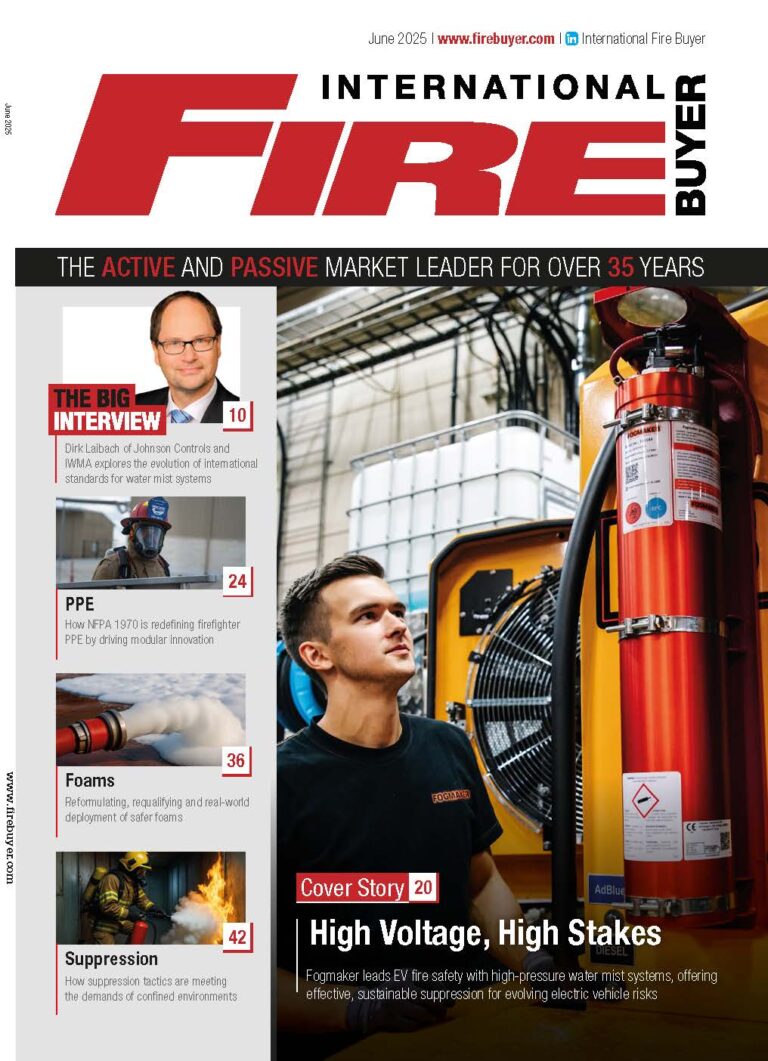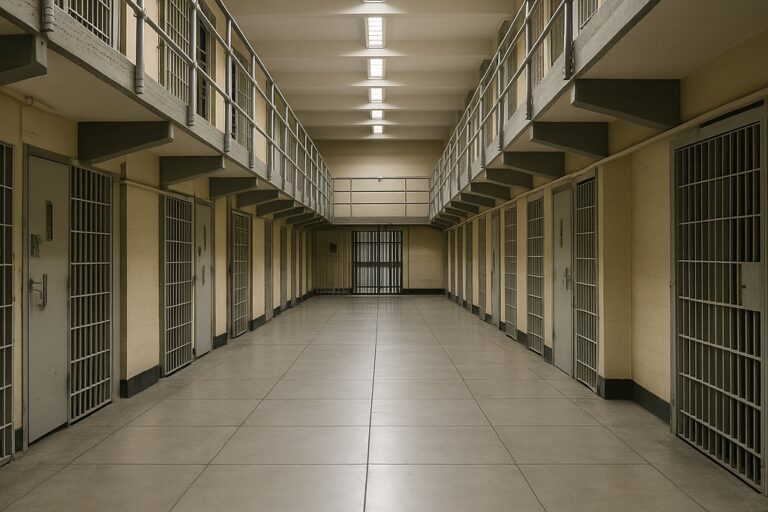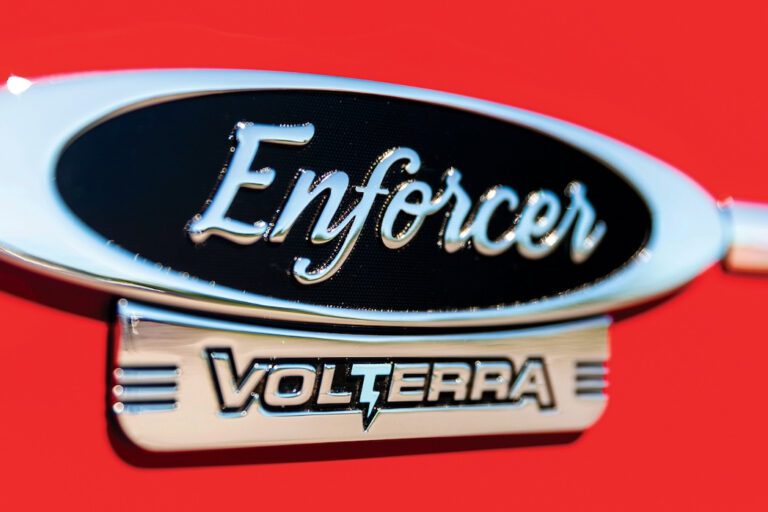Phil Cunliffe, Senior Fire Product Manager, Tyco Fire Protection Products, explains how the company’s new range of products has been designed with the user in mind
Ergonomics put people at the heart of design to optimise comfort, functionality and user-friendliness. It encourages product developers and manufacturers to take into account how users interact with products, focusing on the strengths and abilities of people rather than setting a fixed design and forcing users to adapt. These parameters cover a wide range of factors, including age, size, strength, cognitive function and – most importantly in the case of technology-based products – prior experience.
Applying good ergonomic practice to products, such as fire control panels, strips out complexity from the user experience, making the systems easier, safer and more efficient to use. Combining an ergonomic user interface with an enhanced operating system and software capability makes this technology more accessible to a wider user base, which in turn meets the changing needs of system designers, integrators and end users.
The functions and components of a fire detection system
Fire detection systems are built to save lives and protect critical assets and property. Effective fire detection requires the careful design and selection of robust and reliable components within the overall system to ensure identification and alarm in the event of a fire. The system must simultaneously reduce the risk of errors and false alarms, which can cause unnecessary evacuations.
At the centre of a fire detection system is the control panel. This integrates the functions and status of all system components, including various types of devices such as detector modules, call points, beacons and sounders with other ancillary systems such as protection, plant and extinguishing equipment and alarm routing. A key component of the control panel is the user interface, where trained personnel operate the various functions of the panel and respond to alarm notifications. Technological innovations in other markets, such as the security industry, have addressed the need to update user interfaces to keep pace with industry regulations and innovations in both software and hardware, and improve user experience. These advances in technology enable the fire industry to benefit from a reengineered approach to panel usability in order to deliver the next generation in control panel equipment.
Focusing on user experience
User interface ergonomics play a key role in ensuring ease of use and relieving the common pain points associated with operating fire alarm control panels. Understanding how different system users interact with a fire control panel and the challenges they face is key to considering the appropriate technology, based on the system components and level of severity in terms of the fire risk. Applying this insight influences research and development into new product design and engineering in a way that supports improved user experience for all operators. To gain further understanding, Tyco Fire Protection Products categorised typical operators of a control panel based on the frequency with which they interact with the system, and the type of function they are likely to perform. User groups are classed as occasional, medium or high frequency operators, all of which tend to require a different level of understanding and access in order to operate the control panel confidently.
Occasional users include receptionists and facilities employees. This group is likely to have less experience of working with the fire control panel and in this instance common ‘fear factors’ can become prevalent – flashing LEDs, unexpected alarm buzzers and system faults all create the potential to confuse the user. Often located near to the panel, a building receptionist is often the first responder. They therefore require a general level of understanding with regard to the system functions, such as silencing the buzzer, system fault notification and awareness of LED warnings and their relevant meanings. Recognising and understanding the phases of the fire detection system, along with a basic level of access, ensures the ability to interrogate and assess the information quickly, as well as identifying potential false alarms and system errors.
The facilities management team will typically perform a regular fire test and have operational responsibility for the fire detection system and any related fire safety procedures such as evacuation plans. Therefore, easy login functionality is essential to manage more features of the system, including fire drills and disabling certain components.
Medium to high frequency operators are typically system integrators, installers and maintenance engineers. These users are often responsible for connecting and interrogating devices within the system, either during initial installation or routine maintenance, and possess a much more detailed technical understanding of the fire control system, being able to navigate to various functions quickly and easily. Flexibility, system integration and ease of use are critical factors for these individuals, as a complex and convoluted user interface impacts the speed of installation and commissioning. The ability to access complete system functionality multiple times speedily and easily is valuable as operations are often repeated many times during a single engineer visit.
Common problems with fire systems
Exploring the common problems affecting system operators has enabled fire detection suppliers to develop technology which overcomes these pain points. A key issue is the fact that many users are concerned about making mistakes because the user interface is too confusing and complex. The first time many operators interact with the control panel could potentially be in an emergency, and the more complex the user interface – particularly for the building management and first response emergency services – the greater the risk for costly mistakes, wasted time and potential business and operational disruption.
Complex menu systems can easily lead to confusion, inciting fear and paralysing the user due to a lack of guidance or panel intuition. System operators often equate additional and enhanced functionality with a more complex interface, which could potentially only add to their worry. Undermining users’ confidence in how to operate the system through complex and convoluted procedures creates an unnecessary cycle of confusion and stress, which ultimately works against the need for rapid and calm reaction in times of an emergency.
Achieving the necessary certification and approvals can also be a complex process, although this is a critical step in ensuring proven and robust technology and providing end users with peace of mind. As a leading manufacturer of fire detection technology, Tyco Fire Protection Products invests in complying with all recognised approvals to the highest industry standards and often goes above the requirements of regulations, such as those mandated by the Construction Products Regulation, to address the needs of end users.
Technology innovations to overcome challenges
Many existing fire panels require extensive technical and operational knowledge, such as understanding which location within a building applies to a specific zone, loop and component. This makes identifying the location of a system alarm or fault complex and time consuming, while a complicated user interface prevents all but the most experienced of users from operating the system. Observing how operators interact with fire alarm systems and listening to their concerns can help to identify specific issues and focus the development of a solution on mitigating these problems. To overcome the pain points highlighted by Tyco’s user analysis, a rethink was required in terms of the way fire control panels are designed and engineered.
This new philosophy places a context-driven user interface at the core of the system based on logical locations within the building, rather than the system. Using context-driven functionality, an integrated menu structure simplifies common functions, such as isolation and reporting, putting the required controls where users expect them to be when they need them. For example, if a system component is in alarm, users can navigate to controls within the same notification screen, rather than needing to take a note of the zone, loop and ID number before consulting a separate menu. In taking this new approach, Tyco has stripped out complexity to provide easier administration of the control panel, reducing the risk of input errors and making the user experience faster and more intuitive.
The PROFILE solution for improved usability
As part of its ZETTLER fire detection technology, Tyco has developed the PROFILE range of detection and alarm panels, suitable for a wide range of applications in the commercial, retail and public sector industries. ZETTLER PROFILE features a touch screen user interface and combines robust and proven MZX Technology that is highly resilient to external factors and sources of false alarm. Designed to provide a powerful fire detection solution, PROFILE panels feature innovative functionality such as touch sensitive LEDs which relay detailed status information and encourage a fast response to all system events. Advanced usability is a core function of the PROFILE panel range; a multilingual interface and ergonomic icon display provides system status updates in one click, while the Info-Button feature provides intuitive navigation for operations, meeting key user requirements for easy-to-operate systems.
Next generation system features
Fire alarm panels typically require a key to access the system and operate functions such as day/night mode. This often presents practical issues as keys can be accidentally left in the panel, lost or damaged. ZETTLER PROFILE panels overcome this by offering a dual-compatible software login featuring a two-digit user ID and six-digit numerical password for enhanced security. This is further improved by a unique RFID login which enables unique user programming for specific access and user simplicity. The panels also combine intuitive user interface and navigation with enhanced USB configuration, enabling system operators to download vital status information such as disablement/active status and point information in clear, formatted reports.
A common problem faced during an alarm is the difficulty in navigating to further information to help the system operator understand the location of the alarm. Fire control panels are governed by EN54 with regard to the output device status information and way it is presented to the user. Tyco’s PROFILE panels not only fully comply with the requirements of EN54, but also mitigate the challenge of identifying specific components by presenting the user with a floor plan of the zone in alarm. This saves valuable time during an alarm event and enables users to act quickly and decisively.
ZETTLER PROFILE panels represent the next generation in advanced, effective and compliant fire control panel technology. Removing the common pain points for system users helps to minimise the potential for false alarm events and system errors, and ensures that intuitive usability is at the heart of the system. Developed using technology originally designed for the most hostile environments, the PROFILE system is a robust and resilient platform that offers proven performance in which end users can be confident.
Advanced, integrated technology for improved usability
Ergonomics play a vital role in many products used every day. In bringing these practices and principles into the fire detection market, user analysis offers valuable insight into the different characteristics of each group. Interrogating how operators interact with products such as control panels enables manufacturers to stay one step ahead and develop new systems based on innovative technology that overcomes common user challenges. Combining effective and resilient technology with a re-engineered user interface helps to remove system obstacles and challenges, providing operators with enhanced usability and peace of mind.